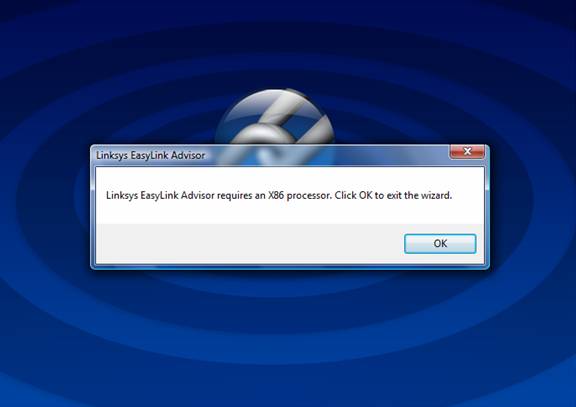I am trying to install Linksay EasyLink Advisor 3.0 on my Windows Vista laptop. I am using a 64 bit version of Vista.
I am getting errors. Can someone please help me with this installation.
Is that impossible to use LELA 3.0 on 64 bit Vista?
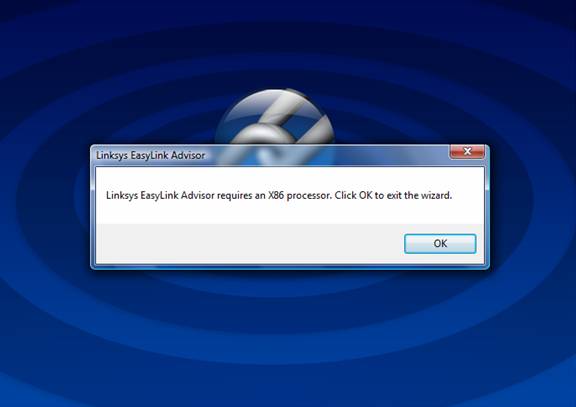
Linksay EasyLink Advisor requires an X86 processor. Clikck OK to exit the wizard.
Linksys EasyLink Advisor installation error

Hello Bolton,
Try clearing the recycler using the command prompt and see if the will resolve the issue:
-
On your computer, click on Start and then Run, and then type in cmd and the press Enter.
-
After that you will need to right-click cmd.exe and then click Run as administrator, and then Continue.
-
Go to the elevated command prompt and then type rd /s /q c:recycler
In case If C is not the Hard Drive letter, you will have to change the c in the entry to the Drive letter.
-
After you have done that, windows will create a new recycler for the drive when the computer is restarted.
Regards,
Carl
Linksys EasyLink Advisor installation error

If you receive that error on LELA or Linksys EasyLink Advisor, it means you are using 64-bit processor and the application requires 32-bit. In this case, try checking for a 64-bit version of the program and download it. If you haven’t updated your Linksys device yet, go to List of Linksys devices’ downloadable files and download the updated version of your driver.
If you only want to download LELA, go to LELA 3 Download and download the installer. LELA 3 is available only for the following Linksys models:
- WRT54G2
- WRT110
- WRT160N
- WRT310N
Note: if your router or device is not among the ones listed above, some features may not work.