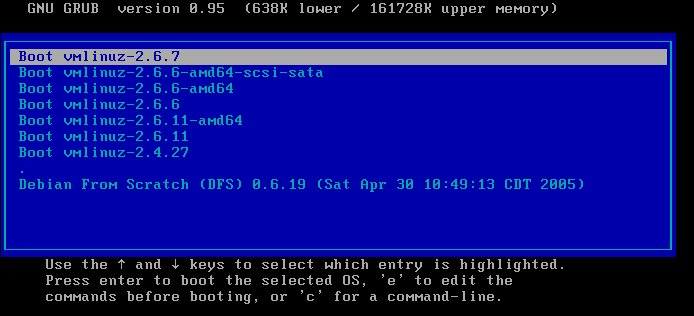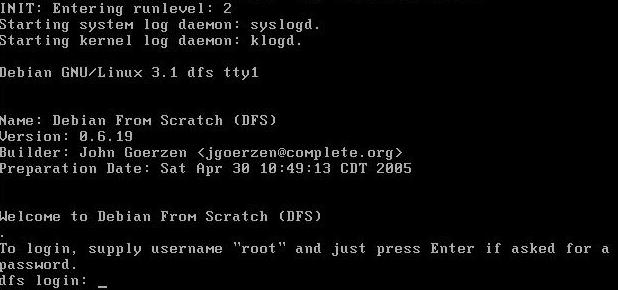Linux debian :no kernel module was found

2 days ago with the Debian, I got an error " no kernel module was found." through the install procedure of Debian and for multidistro. how does it work to get installed?
It is an iso. so iso is Cdrom. how could I make it transformed on my pen drive please? It seems that it is a bug from Debian installer
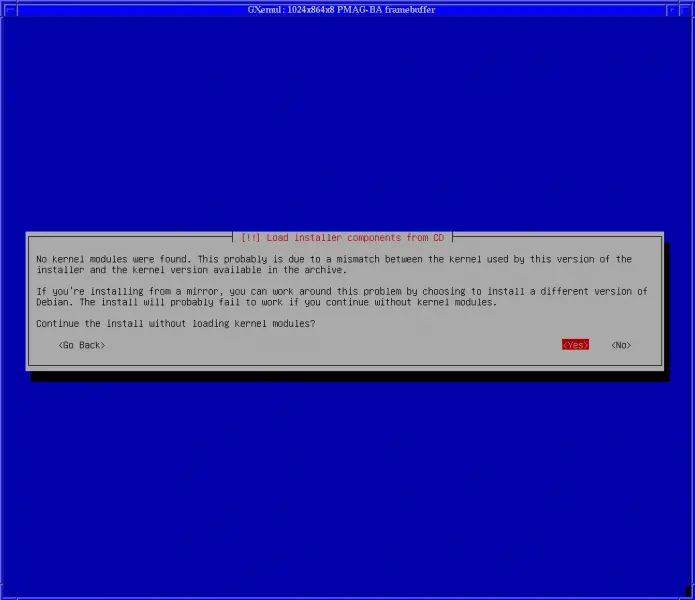
Error:
[! !] Load installer components from CD
No kernel modules were found. This probably is due to a mismatch between the kernel used by this version of the installer and the kernel version available in the archive.
If you're installing from a mirror, you can work around this problem by choosing to install a different version of Debian. The install will probably fail to work if you continue without kernel modules.
Continue the install without loading kernel modules?
<Go Back> <Yes> <No>