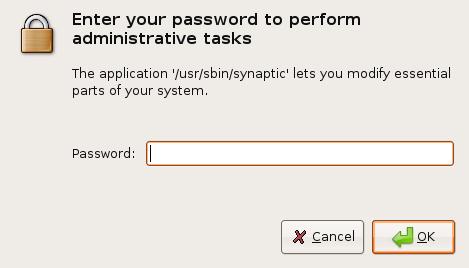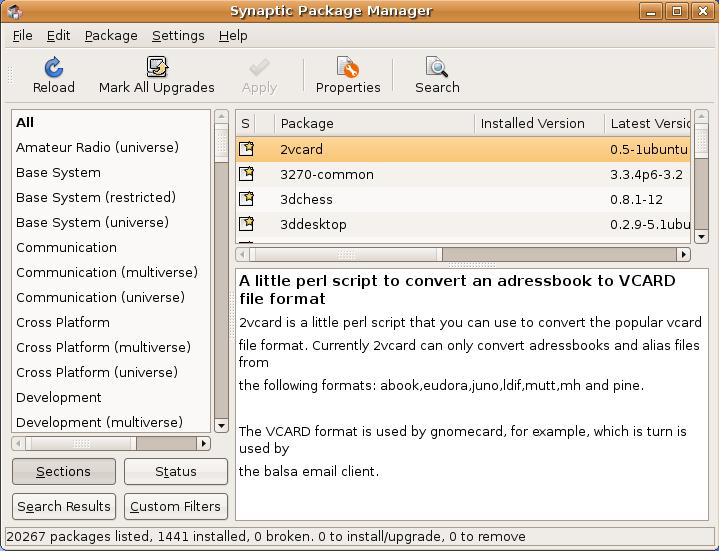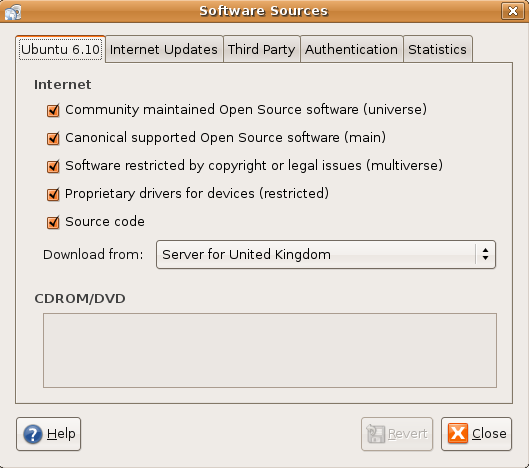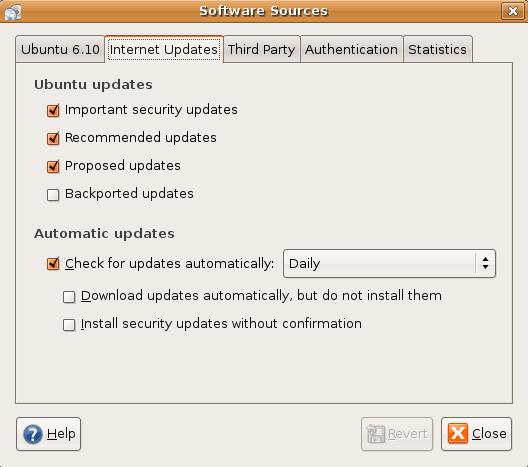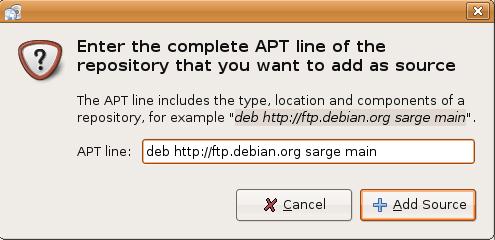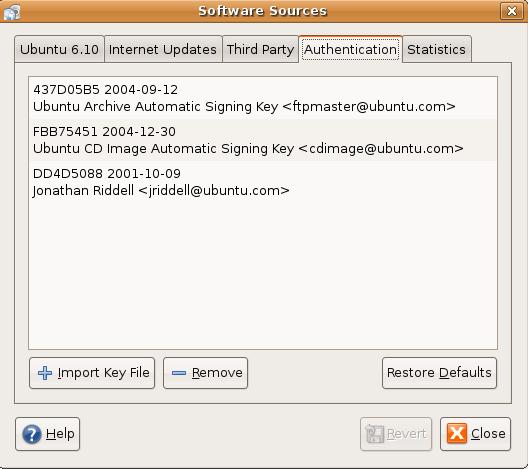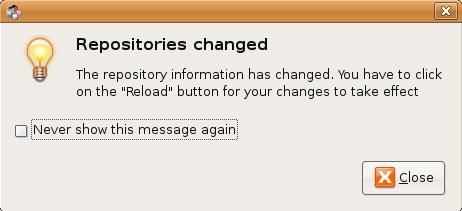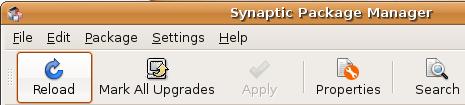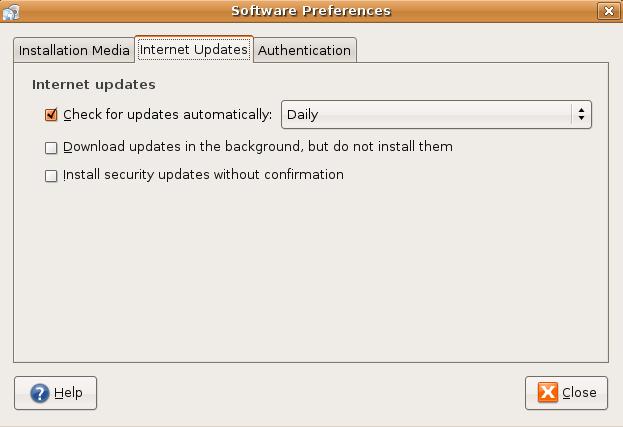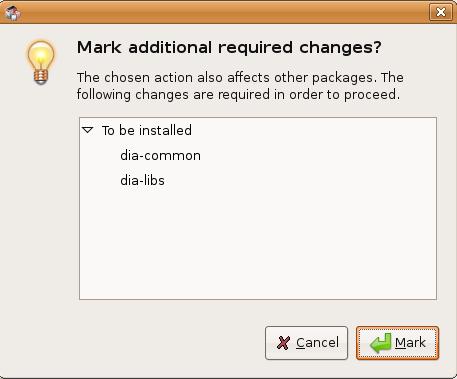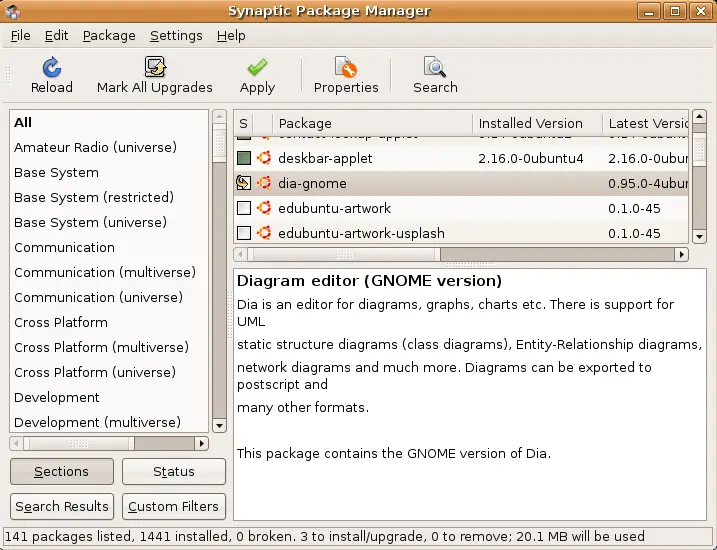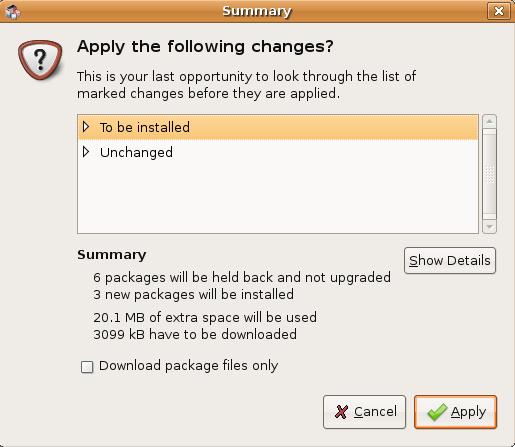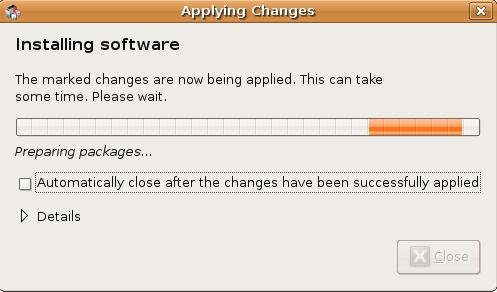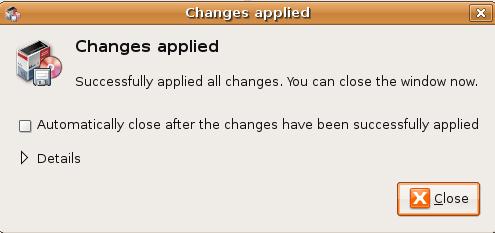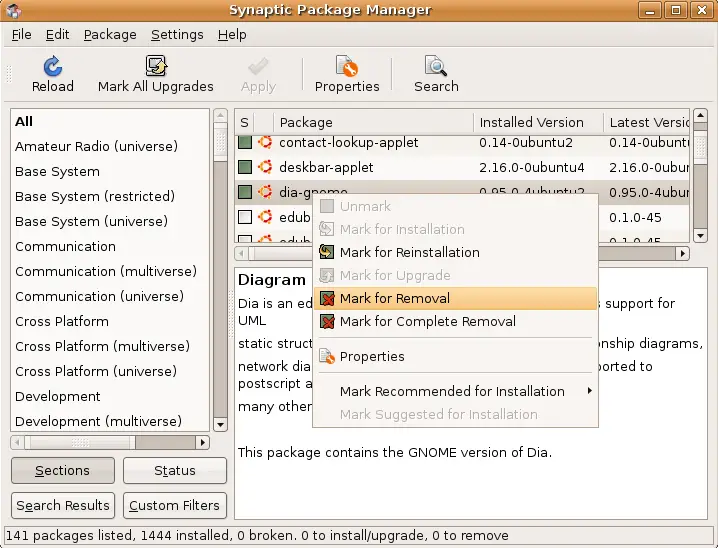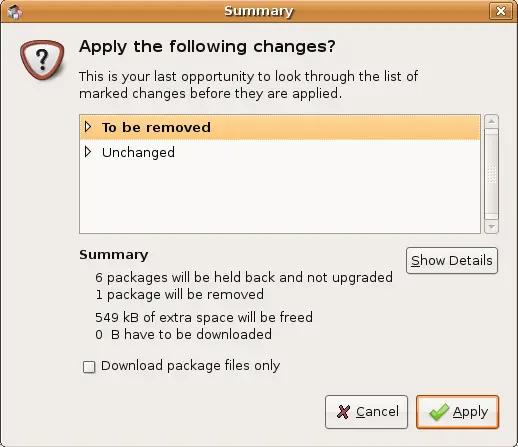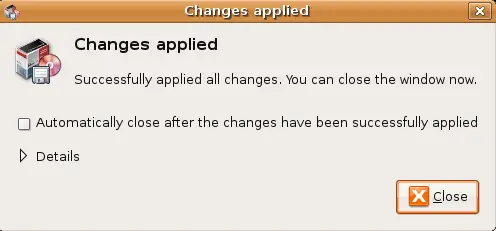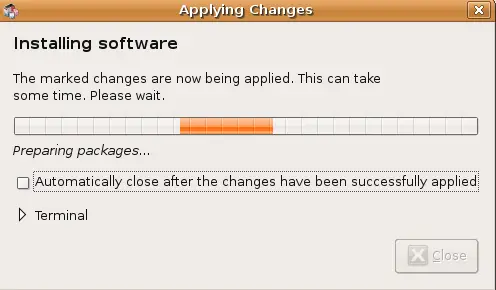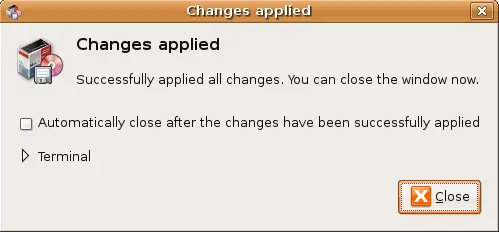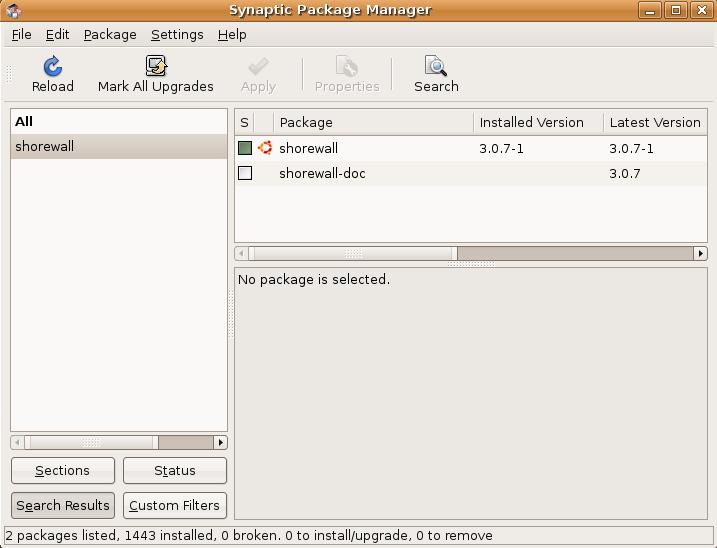Linux Mint 10 Synaptic Error

I am running Linux mint 10 Gnome When I run Synaptic manager It says not able to install. I could not open lock file /var/lib/dpkg/lock – open ( No such file or directory) Unable to lock the administration directory.
Any solution of this problem.
Thank you.