The list cannot be displayed in Datasheet

Hello, I have encountered this weird error message using the Microsoft Excel library for base options now I am unable to understand this error and can’t fix this. I need your assistance. Any help would be grateful. Thanks for help.
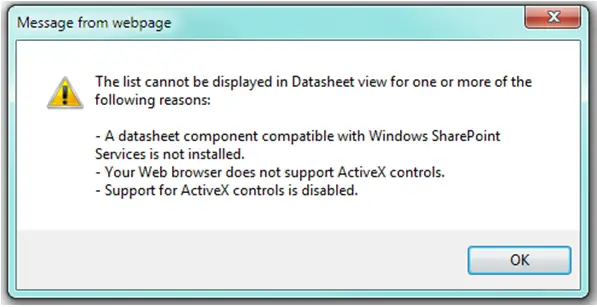
Message from web page:
The list cannot be displayed in Datasheet view for one or more of the following reasons:
-A datasheet component compatible with Windows SharePoint Services is not installed.
-Your Web browser does not support ActiveX controls.
-Support for ActiveX controls is disabled.
OK












