Lite On erase error shown

Hi,
I just followed the instructions as required in the attached image and attempted to erase Lite-On drive but I got an error message saying ‘The Target f/w in does not appear to match the attached drive’. I performed this action using the Win 7 Operating System. I also have DVDKey32 but can’t get any resolution to fix this problem. I hope you can help me to get out of this issue. Thanks in advance.
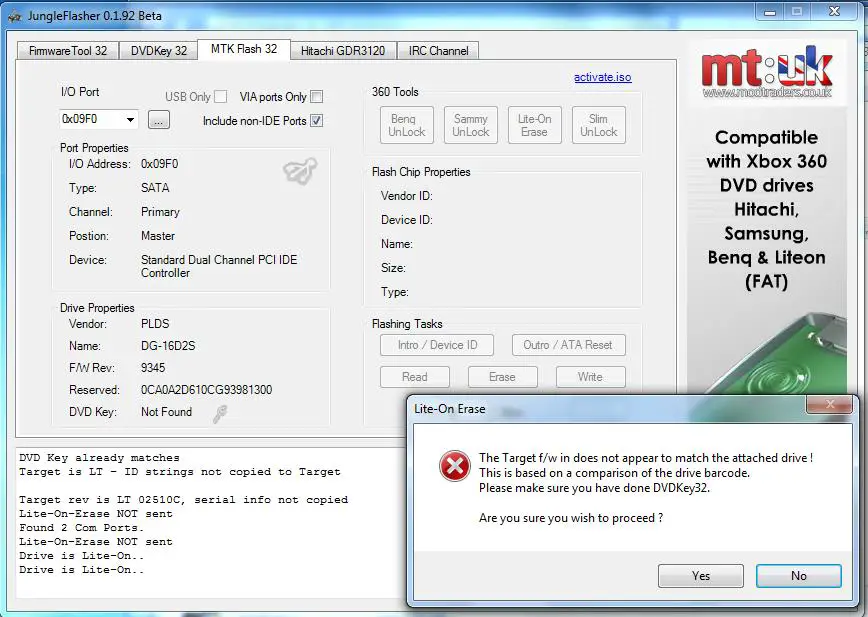
Lite-On Erase
The Target f/w in does not appear to match the attached drive!
This is based on a comparison of the drive barcode.
Please make sure you have DVDKey32.












