LiteSpeed for SQL Server error 2147024629

Hi,
We are using LiteSpeed for our SQL Servers. While I was installing one, I got this error message (see below).
I have tried uninstalling and installing LiteSpeed but I still got the same error message. Is there something wrong with the SQL software?
Please help and advise on what to do. Thanks.
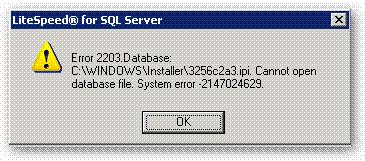
LiteSpeed @ for SQL Server
Error 2203. Database:
C:WINDOWSInstaller3256c2a3.ipi.Cannot open
Database file. System error – 2147024629












