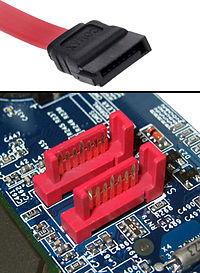CD/DVD Not working and not visible on BIOS option menu

Hello,
I am under windows 7 64, DD33, hard drive and burner.
When I want to start a live CD or DVD,it does not work and if I go into the bios to put the cd in the first function does not exist.
who can help me?
Thank you.