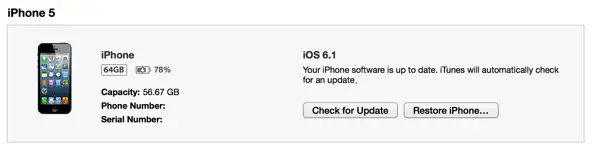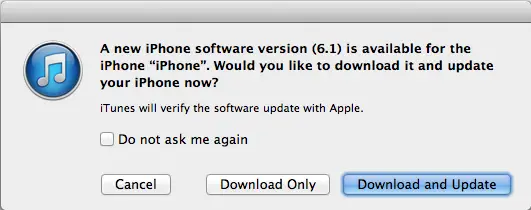Livestation not installing on iPhone

I saw that the Dev team released Livestation and because I love watching news on my iPhone I went ahead and tried it. I downloaded and installed but just on completing the installation, the error below was displayed. Is there some settings on my iPhone that I need to change? I do not want to do anything that will cause harm to my device. Please help.
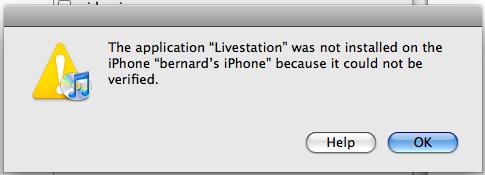
Error message:
The application “Livestation” was not installed on the iPhone “Bernard’s iPhone” because it could not be verified.