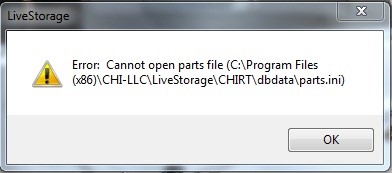Hello,
I am trying to migrate all my data but having this error headache saying “Cannot open parts file (C:Program Files (x86)CHI-LLXLiveStorageCHIRTdbdataparts.ini)”. I have tried several times to resolve this error now really need experts’ advice. Any assistance would be appreciated. Thanks.
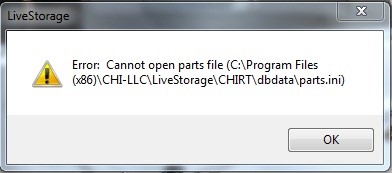
LiveStorage
Error: Cannot open parts file (C:Program Files (x86)CHI-LLXLiveStorageCHIRTdbdataparts.ini)
LiveStorage Error: Cannot open parts file

This issue is between the antivirus and the LiveStorage software. This happens because the antivirus is interfering with the LiveStorage application. Bitdefender Antivirus is known to cause this error with LiveStorage but it is also possible that other antivirus software can cause this problem. According to LiveStorage, they already informed Bitdefender regarding this issue but as of the moment, LiveStorage is not compatible with Bitdefender Antivirus.
So, if you are using Bitdefender Antivirus, try shifting to a different antivirus program like Norton Security Deluxe. Norton AntiVirus and Norton Internet Security are now known as Norton Security Deluxe. They merge the two applications to bring one complete package. You can also try ESET NOD32 Antivirus or ESET Smart Security.
In case you are not using Bitdefender but you are still seeing this error, try adding LiveStorage to the exceptions list of your antivirus. To add LiveStorage to the exceptions list, go to your antivirus’ Settings then Exceptions tab. Click Add then navigate to “C:Program Files (x86)CHI-LLCLiveStoragechidsk.exe”.