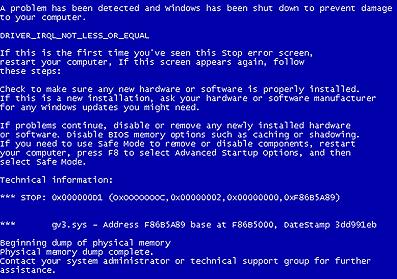Asked By
Sarah B
0 points
N/A
Posted on - 10/11/2011

Can somebody please help with this type of problem: every time I log in the Second Life my computer crashes.
The error message is the same: "A problem has been detected and windows have been shut down to prevent damage to your computer.
DRIVER_IRQL_NOT_LESS_OR_EQUAL If this is the first time you’ve seen this Stop error screen,restart your computer, if this screen appears again, follow these steps: Check to make sure any new hardware or software is properly installed. If this is a new installation, ask your hardware or software manufacturer for any Windows updates you might need.
If problems continue, disable or remove any newly installed hardware or software. Disable BIOS memory options such as caching or shadowing. If you need to use a Safe Mode to remove or disable components, restart your computer, press f8 to select Advanced Startup options, and then select safe mode.
Technical information: *** STOP: 0x00000001 (0x00000004, 0x00000002, 0x00000001, 0x86925EA3) *** ndis.sys – Address 8925EA3 base at 8690B000, DateStamp 49431561".
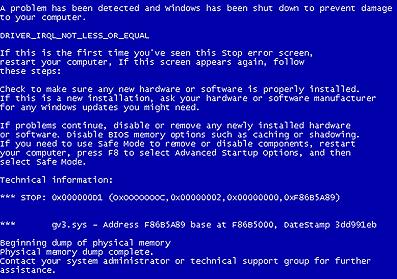
At the beginning it wasn't so often but now I am practically unable to play the game. If there's any way this could be solved I would appreciate ideas. Also,
I have tried the CD at my friends, and it works so I guess it's a software problem.
Loading a video game error

Hello,
I have read your computer problem. This is usually happen when you have problem with any of hardware or sometimes problem with installing driver software. You always get this problem, that,s mean you have problem with any of your hardware.
Its may be your computer memory displacement problem or Hard disk problem. As you are playing game regularly so its also may be cause of Graphics cards problem. I suggest you to show your computer to the shop you have bought it if you have guarantee otherwise you can try it by yourself. If you are expert enough to rearranging your CPU parts then its often solve this problem. You can simply unplug all hardware like Hard Disk, Floppy Disk, CD drives Memory Card etc.
Again connect them.
Don't forget to use Blower if possible otherwise you can remove dust manually by a soft piece of cloth.
If its not working, then you should contact with a customer service.
Let me know how its work.
Loading a video game error

For your problem it seems that some of the hardware you are trying to access doesn't meet the standards the games is looking.
Solution 1:
Check the game requirements and then compare it with the one that you have. You should upgrade your computer a much higher version that comply with the needs of the game you are going to play.
Solution 2:
It could also be a problem with the hardware, it might be too old or already have broken circuits and needs to be replaced. Try asking a person with knowledge on how to troubleshoot PC when encountering blue screen.
Loading a video game error

This problem is due to an issue with the SCSIPORT driver. This means that there is a wrong places on the memory that are overwritten or written on the disk. This appears when the SCSIPORT drivers do not utilize the map buffers for Input/Output transfers. You may call your IHV or OEM to know if the SCSIPORT driver is using map buffers. Try to recover your Windows from the recent copy before you got the BSOD error. If you cannot boot to your Windows, try booting into Safe Mode and then restore your Windows. And also, try to install the latest service packs and update all your hardware drivers.