Location is not available -Data is not accessible

Hi there,
I am having problem with opening some folders/ applications.
First I had a problem with opening files from my external drive (that are back up files). All files aren’t infected or anything.
Now I have a problem when I want to open some files/application on HDD.
On my system I am running Windows Vista Home 64bit. Is there any solution for this problem?
Thank you
Chlorine
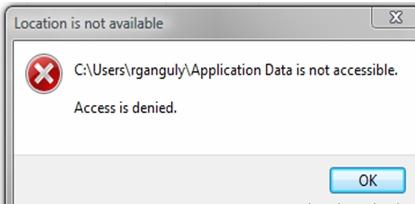
Location is not available
C:UsersrgangulyApplication Data is not accessible.
Access in denied.
OK












