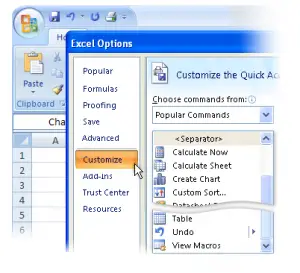Location Of Microsoft Office Help Excel Button And Its Use.

Hello, experts, I want to customize my excel sheet for which I got suggestions to use Microsoft Office help Excel button. I am little confused with the location and use of the button. Kindly guide me through the steps to access it.