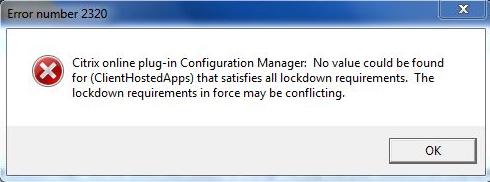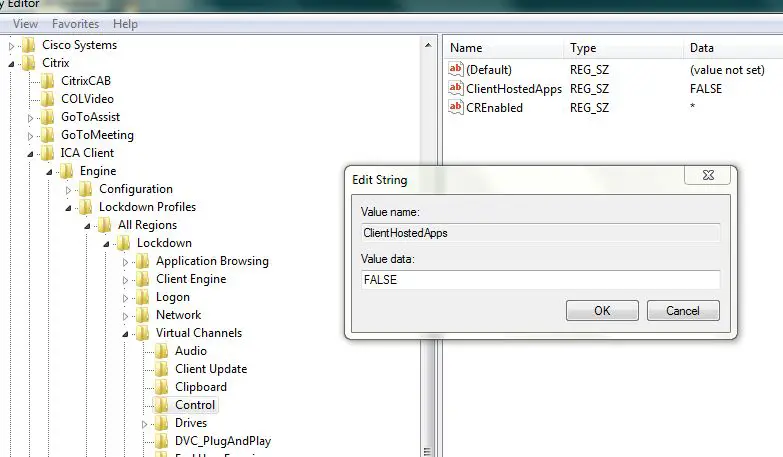Lockdown requirements in force may be conflicting

Hello,