Logic Pro Selected Driver Not Found Error -10202

I purchased Logic Studio recently. It was working fine at first but today, an error came up on my Mac OS X 10.6.4.
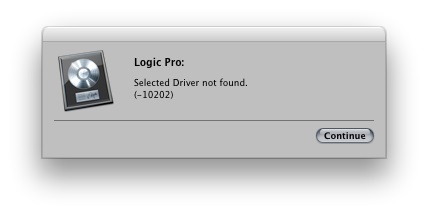
Logic Pro
Selected Driver not found.
(-10202)
Continue
Aside from the error above, I can't hear any sound when playing a project. The effects and I/Os has some vertical lines which means it was crossed out. And when trying to create a new track, there is no other option except for the "External MIDI". Aside from that, I can't choose anything. I tried to uninstall and re-install the program but it has no effect. How can I fix this?












