Login to Jobs@UNI Failed with Error

I am trying to log in to Jobs@UNI through Search Administration Login. However, I keep getting the error below. I am running Windows 7. I was able to log in this morning and just close my browser without logging out and when I tried to log in again, the error appears. How can I resolve this issue?
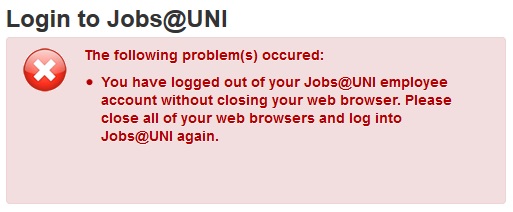
Login to Job@UNI
The following problem(s) occurred:
You have logged out of your Jobs@UNI employee account without closing your web browser. Please close all of your web browsers and log into Jobs@Uni again.












