Logitech LCD Manager has encountered a problem and needs to close

First I am using Monitor. But due to eye effect I replace it with LCD.
But today my LCD is not working proper when I try to open any media player or any game then I receive below error and some time LCD don’t display any thing also some time white spot appear on my LCD.
I am very confused about it what is this please tell me any one about this error.
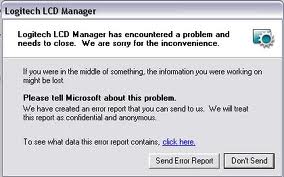
Logitech LCD Manager
Logitech LCD Manager has encountered a problem and needs to close.
We are sorry for the inconvenience.
If you were in the middle of something, the information you were working on might be lost.












