Logon failure: unknown user name or bad password

Hello people,
I am having a hard time using LogMeIn application, when I want to connect to my friends computer,
I encountered an error of username and password error, I posted here the screen shot of the error.
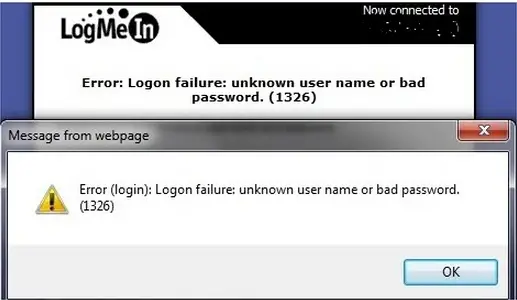
Error (login): Logon failure: unknown user name or bad password.
As I looked upon the error, its seems too easy, since it was just a username and password issue, when I keep on checking the username and password I typed, its always correct, and I am wondering why I get an error of wrong username and password, I looked on the internet for some solution I found nothing, that is why I am posting my issue to this site for some help,
Please help me,
I hope to hear from you soon.












