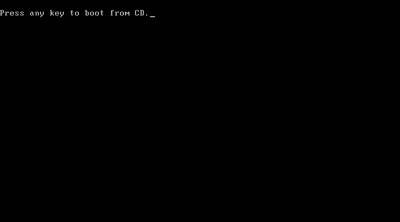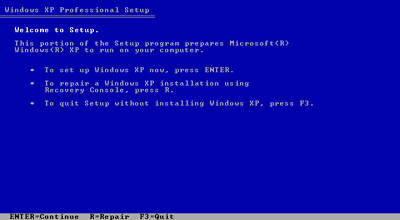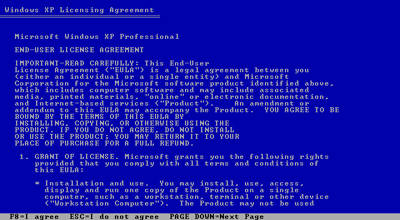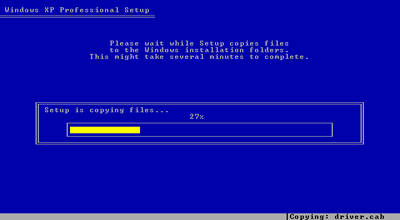After installing logon loader black, I cannot log off my account which is not understandable. What is the matter with windows XP with logon loader black?
Logon loader black screen for XP

Hi Joby,
I think i can help you with this query. The logon loader usually has problems with windows at times and you really need to know how to use it as well as to install. You need to reinstall the Operating System or perform the repair installation by doing the following steps; Boot your computer from the windows XP cd. Here you wait for the option 'press any key' when your computer boots.
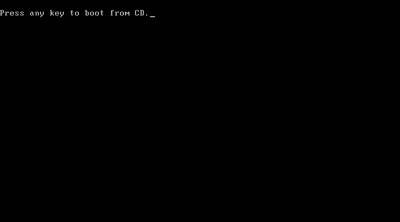
Press any key and your computer will start booting The windows setup screen will appear and a number of files will load.The setup screen will appear afterwards,usually like this;
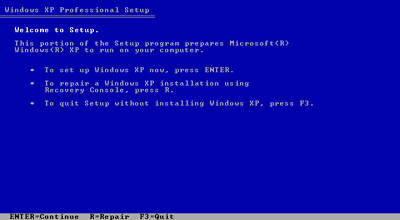
There is a licensing agreement window that usually appears where you need to press 'F8' to agree with the terms.
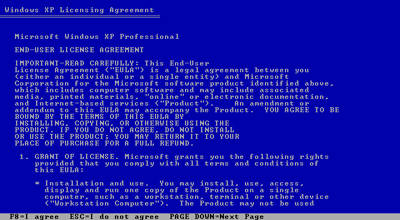
You no just need to select the windows installation you want and the windows will install on its own. It will highlight the installation available.

Once you select,it will copy files and start installing
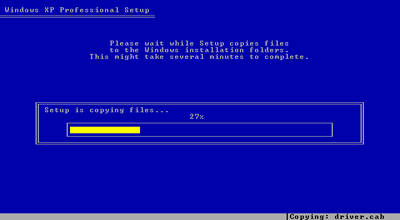


It will now be complete and can start working normally once you make the settings. Restart your computer and the loader will work normally.
Thanks,I hope this helps
Logon loader black screen for XP

If you cannot log off your account after installing Logon Loader, try uninstalling it. Download the free version of Revo Uninstaller and install it. Once installed, start Revo Uninstaller then select your Logon Loader among the applications and click “Uninstall.” Follow the normal uninstall process. When uninstall is complete, click “Scan” to scan your computer for any leftover files and then delete everything it finds.
This removes everything the program created on your computer. When it is finished, exit Revo Uninstaller then restart the computer. See if this works. If your computer was able to restart successfully, it means your account can now log off. Download the free version of CCleaner and install it. Once installed, start CCleaner and clean your system.
After this, to make sure everything works fine, try updating your operating system to the latest Service Pack. Download Windows XP Service Pack 3. This is the latest and last Service Pack update for Microsoft Windows XP. Click to restart the computer after installing Service Pack 3. After booting, download Logon Loader 3.0 and see if this one runs successfully.
If you want to convert CCleaner to Pro, download the codes and follow the instructions.