Long error message seen during the installation of Opera

Hi,
I use [FF 6.0] in Operating System [Ubuntu 11.04] and want to change my browser. I have a copy of Google Chrome and Opera that are yet to be installed.
I started the installation of Opera and got this long error message that can easily pass for a novel.
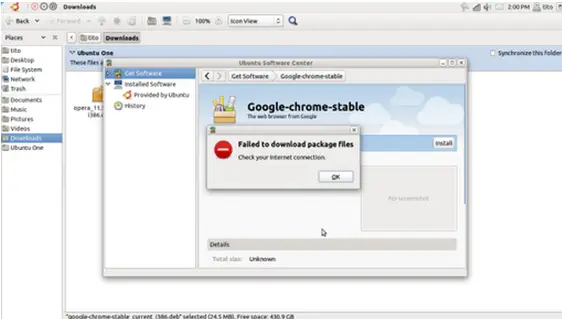
_Selecting previously deselected package opera.
(Reading database …
(Reading database … 5%
(Reading database … 10%
(Reading database … 15%
(Reading database … 20%
(Reading database … 25%
(Reading database … 30%
(Reading database … 35%
(Reading database … 40%
(Reading database … 45%
(Reading database … 50%
(Reading database … 55%
(Reading database … 60%
(Reading database … 65%
(Reading database … 70%
(Reading database … 75%
(Reading database … 80%
(Reading database … 85%
(Reading database … 90%
(Reading database … 95%
(Reading database … 100%
(Reading database … 129488 files and directories currently installed.)
Unpacking opera (from …/opera_11.50.1074_i386.deb) …
Setting up opera (11.50.1074) …
locale: Cannot set LC_CTYPE to default locale: No such file or directory
locale: Cannot set LC_MESSAGES to default locale: No such file or directory
locale: Cannot set LC_ALL to default locale: No such file or directory
Use of uninitialized value $reply in scalar chomp at /usr/share/perl5/Debconf/FrontEnd/Passthrough.pm line 66.
Use of uninitialized value $reply in concatenation (.) or string at /usr/share/perl5/Debconf/FrontEnd/Passthrough.pm line 67.
Use of uninitialized value $reply in split at /usr/share/perl5/Debconf/FrontEnd/Passthrough.pm line 68.
Use of uninitialized value $reply in scalar chomp at /usr/share/perl5/Debconf/FrontEnd/Passthrough.pm line 66.
Use of uninitialized value $reply in concatenation (.) or string at /usr/share/perl5/Debconf/FrontEnd/Passthrough.pm line 67.
Use of uninitialized value $reply in split at /usr/share/perl5/Debconf/FrontEnd/Passthrough.pm line 68.
Use of uninitialized value $ret in string eq at /usr/share/perl5/Debconf/FrontEnd/Passthrough.pm line 109.
Use of uninitialized value $reply in scalar chomp at /usr/share/perl5/Debconf/FrontEnd/Passthrough.pm line 66.
Use of uninitialized value $reply in concatenation (.) or string at /usr/share/perl5/Debconf/FrontEnd/Passthrough.pm line 67.
Use of uninitialized value $reply in split at /usr/share/perl5/Debconf/FrontEnd/Passthrough.pm line 68.
dpkg: error processing opera (–install):
subprocess installed post-installation script returned error exit status 128
Processing triggers for shared-mime-info …
Processing triggers for bamfdaemon …
Rebuilding /usr/share/applications/bamf.index…
Processing triggers for desktop-file-utils …
Processing triggers for python-gmenu …
locale: Cannot set LC_CTYPE to default locale: No such file or directory
locale: Cannot set LC_MESSAGES to default locale: No such file or directory
locale: Cannot set LC_ALL to default locale: No such file or directory
Rebuilding /usr/share/applications/desktop.en_IN.ISO8859-1.cache…
WARNING: System locale is invalid
Processing triggers for hicolor-icon-theme …
Processing triggers for man-db …
locale: Cannot set LC_CTYPE to default locale: No such file or directory
locale: Cannot set LC_MESSAGES to default locale: No such file or directory
locale: Cannot set LC_ALL to default locale: No such file or directory
Use of uninitialized value $reply in scalar chomp at /usr/share/perl5/Debconf/FrontEnd/Passthrough.pm line 66.
Use of uninitialized value $reply in concatenation (.) or string at /usr/share/perl5/Debconf/FrontEnd/Passthrough.pm line 67.
Use of uninitialized value $reply in split at /usr/share/perl5/Debconf/FrontEnd/Passthrough.pm line 68.
Processing triggers for software-center …
(process:2731): Gtk-WARNING **: Locale not supported by C library.
Using the fallback 'C' locale.
/usr/lib/pymodules/python2.7/gtk-2.0/gtk/_init_.py:57: GtkWarning: could not open display
warnings.warn(str(e), _gtk.Warning)
No handlers could be found for logger "__main__"
Updating software catalog…this may take a moment.
Software catalog update was successful.
Processing triggers for python-support …
Processing triggers for python-central …_
On the other hand, Chrome pops up the error dialog as seen on the above picture:
Google-Chrome-Stable
Failed to download package files
OK
Why can’t I install new browsers? What do I need to complete installation? Please suggest. Thanks.












