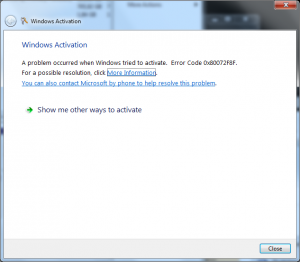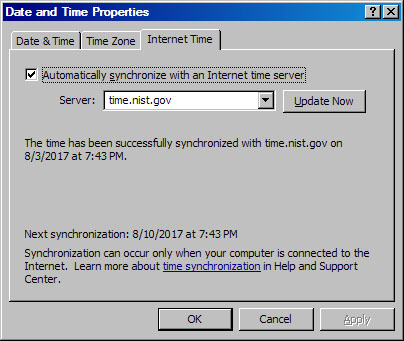Looking For 0x80072f8f Activation Error Fix

I need help in fixing the 0x80072f8f activation error on my PC whole I am trying to update and activate Windows. I don’t get why is this error occurring. Please help.