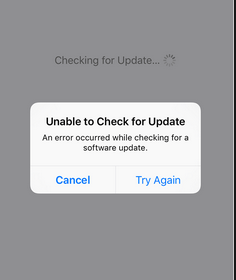Looking For Apple Software Update Error Solutions

I was trying to update my iPhone but then I got the error message that the update failed. Guys I need help solving this Apple software update error problem on my iPhone.