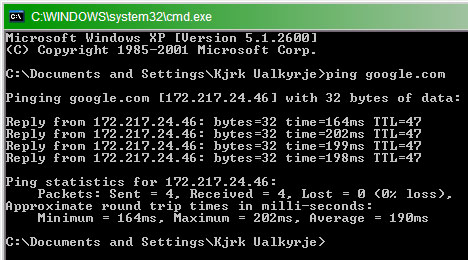Looking for check internet connectivity Windows steps

I am trying to find steps to check internet connectivity on my Windows PC. People please help me and give me some methods to check that on my PC. Thanks.