Losing data on reactivating computer after Stand By mode

Hi experts
I have added a view of the error message which I got. Before I put my computer on Stand By for a while, all tasks are functioning well. But half of my task won’t work when I reactivate my computer.
I would be grateful for the suggestion and solution which I can follow from next startup.
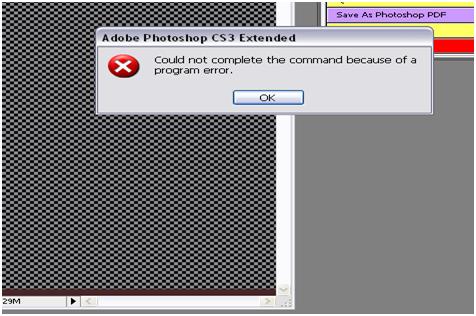
Adobe Phooshop CS3 Extended
Could not complete a command because of a program error.
OK
Thanks a lot.












