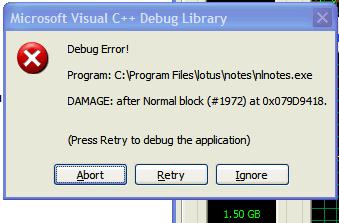Lotus notes classic debug error

Hello experts,
I just got the following error message while closing R8-classic(or whatever it is called)