Asked By
johnhegry
1180 points
N/A
Posted on - 07/21/2011

Hi folks and friends, I am a lotus notes user, I have a problem running this application, what I mean, my lotus notes won't start, every time I start lotus notes an error message will be displayed in my screen, the message goes like The Lotus Notes registry Key does not specify the correct location of Lotus Notes, I included in this post the screen shot of the error,
Please see below.

The Lotus Notes registry Key does not specify the correct location of Lotus Notes.
Please check HKEY_LOCAL_MACHINESoftwareLotusNotesPath8.0
When I read on the error its to technical for me to understand since it is talking about registry, I am just a plain lotus user to understand those,
Please help me solve this issue,
Hope to hear from you soon,
Thanks.
Answered By
Floss
5 points
N/A
#122285
The Lotus Notes registry Key does not specify the correct location

Hellow John,
Lotus Notes is a collaborative server-client application created by Lotus development corporations in 1989.
later in 1995, IBM acquired the Corp. And now it is known as Lotus development division of IBM.
 This application has an integrated option for desktop clients in order to check business mails, applications on IBM Lotus Domino server. As your problem suggests, some directory files of the application may got deleted by you accidentally. To resolve the problem, you can do the following:
This application has an integrated option for desktop clients in order to check business mails, applications on IBM Lotus Domino server. As your problem suggests, some directory files of the application may got deleted by you accidentally. To resolve the problem, you can do the following:
-
Remove the application from the control panel -> add or remove programs.
-
Download the latest version or run the existing setup file of the application on your pc.
-
Follow the instructions during setup process.
-
Check for recent updates for the program.
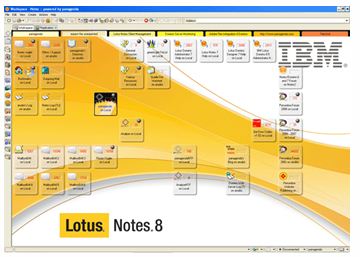
Follow links below to download the application:
http://www-07.ibm.com/in/developerworks/downloads/ls/lsndad/
http://download.cnet.com/s/ibm-lotus-notes/
Hope your problem will get solved.
The Lotus Notes registry Key does not specify the correct location

It appears the problem there is with the registry key that stores the correct path of your Lotus Notes application. To fix the problem, install a program that will help you fix invalid registry entries. Try PC Tools Performance Toolkit. It supports Windows XP (x86 only), Windows Vista, Windows 7, and Windows 8.x both x86 and x64.
This is the latest and last version after Symantec acquired PC Tools. Now, to fix the Windows registry for invalid entries, start PC Tools then go to “Performance” tab and click “Clean Your Registry”. On the next screen, make sure “Complete Registry Scan” is selected then click “Start Scan” to begin analyzing the Windows registry. When scanning is complete, click “Repair” to begin the repairs.
When it is finished, exit PC Tools then check if lotus notes is now working. If this doesn’t work, try to uninstall and reinstall Lotus Notes. Download the free version of Revo Uninstaller and install. Once installed, start Revo then select your Lotus Notes among the applications and click “Uninstall”. Follow the normal uninstall process. When you are prompted to restart the computer, click to restart later.
When uninstall is complete, click “Scan” to scan your computer for any leftover files and delete everything it finds. This removes everything the program created on your computer. When it is finished, exit Revo then restart the computer. After booting, install Lotus Notes back.













