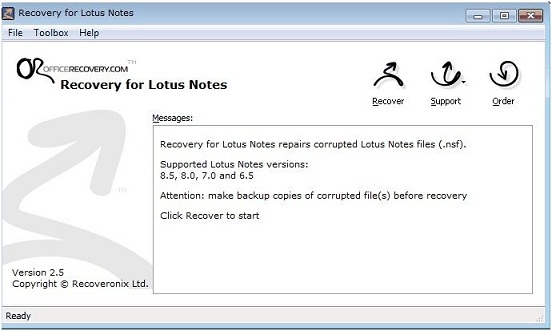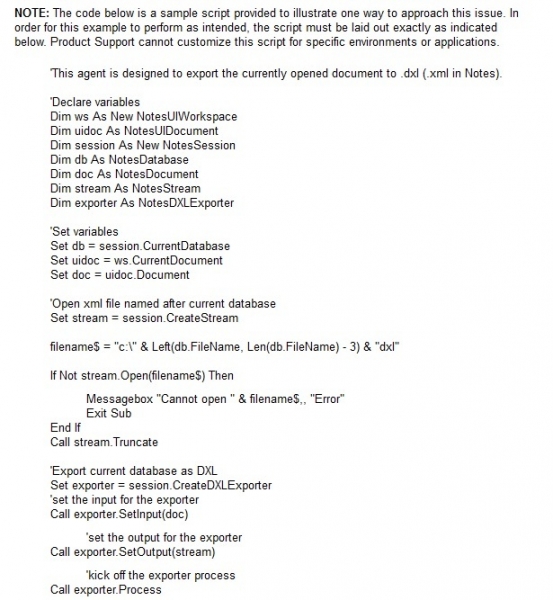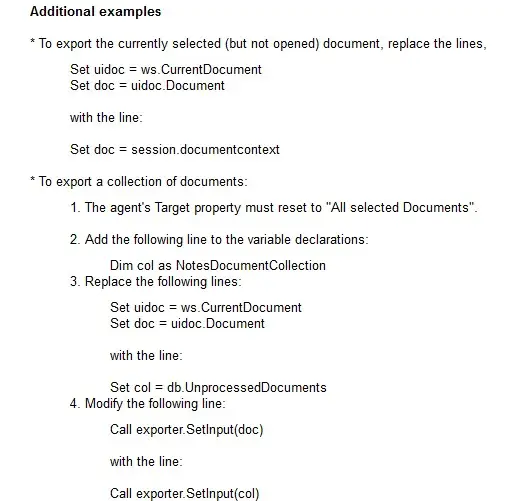Subsequent to running Recovery for Lotus Notes on the ruined document, a file with .dxl script(s) and group document has been generated. Does anybody recommend on how these folders are updated into a latest file?
Lotus ruined document .dxl script(s) how are this folder updated

Hi There,
As per your information the .dxl scripts was resulted in a process of recovering to Lotus Notes, so first we need to recreate a file. In the process a batch file was been created, for your ease we need to import the files in a same folder containing .dxl script. We have three options to recover the file to its original state.
First this can be done using auto-generated rebuild batch file. Please see pictures for the sample of Automated Recovery File.
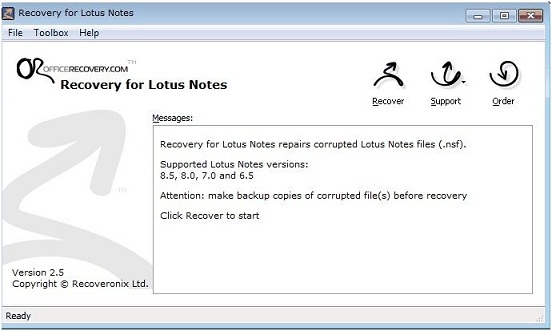
Using Database Creation Utility that comes handy with Recovery Lotus Notes, just follow the wizard and steps by submitting information.
Second we can recover a particular corrupted file by Lotus Notes Online, https://online.officerecovery.com/lotusnotes/. It’s an alternative to downloadable utility plus a Demo Online. It’s much more seamless and no Downloadable Software requirements. Plus it has a forum chat for data corruption and repair.
Third Alternative solution was to manually export files using NotesDXLExporter class in Lotus Script. It can be used to document collection and export also available for design elements. Use the NotesDXLExporter class in Lotus Script to specify a files need to be exported. Do take Note that the SetInput method is not supported by COM (Component Object Model). Use Export Method if coding for COM.
Steps for manually decrypting corrupted files.
A. Acquire a hold to the object that you want to export.
B. Generate a stream for the output to follow.
C. Place the Exporter's input.
D. Set the Exporter's output.
E. Identify the NotesDXLExporter's Process method.
As Illustrated;
The following codes display, is a one way in which the steps can be done. The agent's Target property must be encoded to "None".
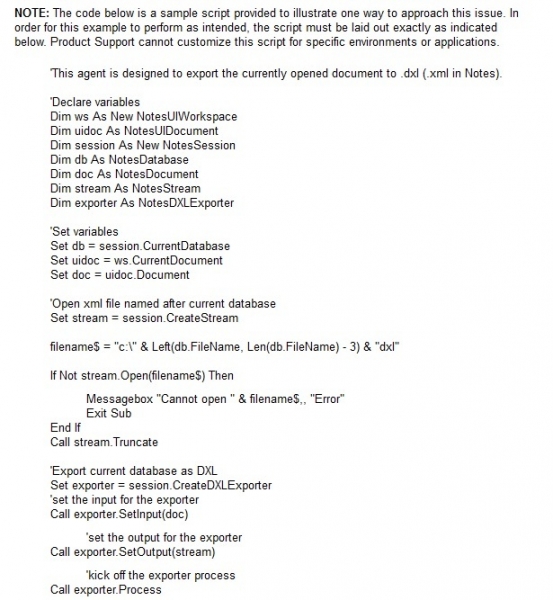
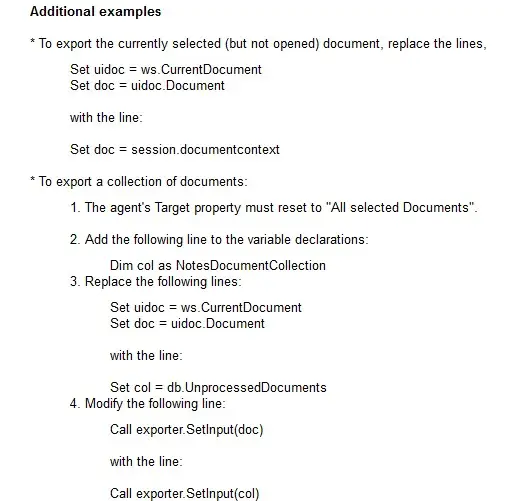
Hope this help.
Regards,
A.Wright