LSUpdater could not confirm response

Hello experts,
I’ve bought a used LS-XHL which has no hard disk. I’ve got two HDDs which I want to install in the NAS. Unfortunately updating the firmware with LSUpdater does not succeed. I searched many hours on this website and others but didn’t find a solve for this error. Can anyone help me to fix this error ?
Thanks !
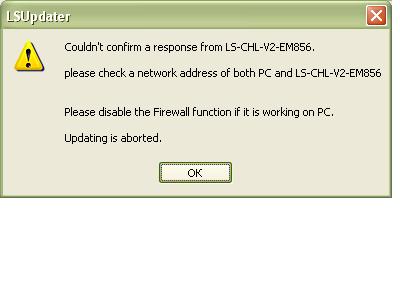
LSUpdater
Couldn’t confirm response from LS-CHL-V2-EM856.
Please check a network address if both PC and LS-CHL-V2-EM856
Please disable the Firewall function if it is working on PC.
Updating is aborted.
OK












