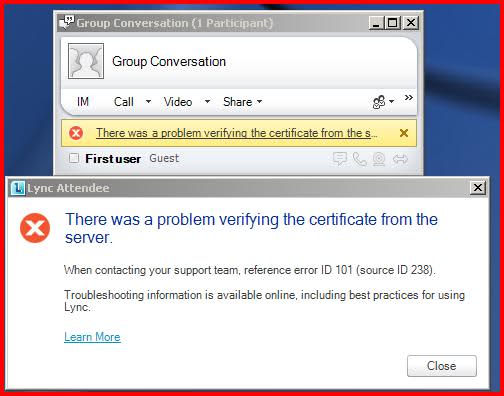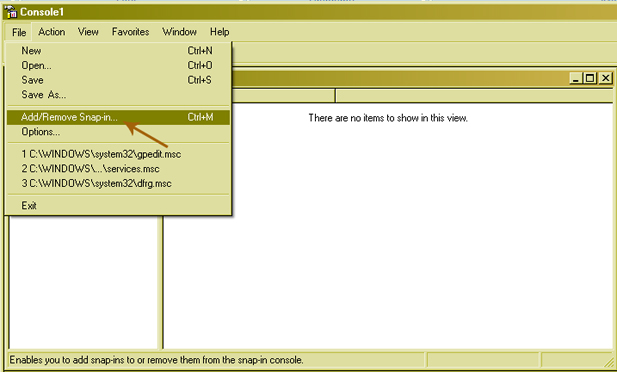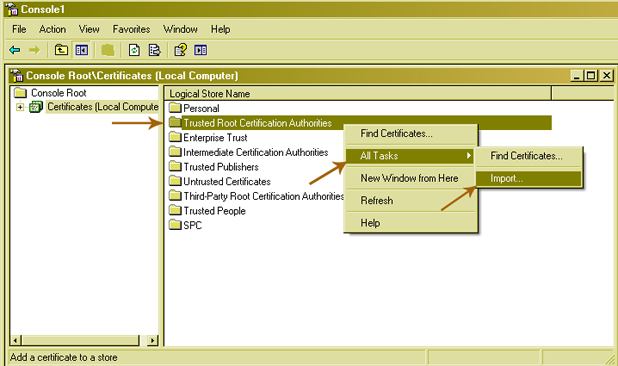Hi,
I have an environment of group conversation and my external partner cannot sign in into conference call (outside my public domain name and Office 365 accounts) with Attendee client due error like that one image I post: Computer is Windows XP SP3, IE8, Silverlight 5 installed.
Can you please suggest how to resolve this issue?
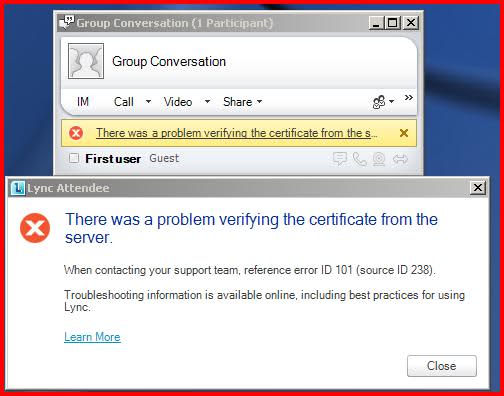
Error : There was a problem verifying the certificate from the server. When contacting your support team, reference error ID 101 (source ID 238). Troubleshooting information is available online. Including best practices for using Lync.
Lync 2010 Attendee certificate error

Hi Nathan,
The error has occurred because the correct certificate is not installed on your system.
To resolve this issue:
1) Open the Certificate
2) Click the 'Install Certificate' button
3) Click 'Next', after the certificate Import Wizard starts
4) Select 'Automatically select the certificate store based on the certificate type' checkbox
5) Click 'Next'
6) Click 'Finish' to install the certificate
7) Click 'OK' after the installation process is complete
Lync 2010 Attendee certificate error

That problem happens if the Root CA certificate which supposedly is a trusted Root CA certificate on your client is not trusted which can happen if the Root CA certificate is not installed on your computer. This is unusual because normally the Lync computer is machine joined and when this happens, the Root CA certificate is automatically installed on the computer.
As a workaround, you have to install the Root CA certificate on the server manually to fix the problem. On the Lync server, go to “https://<caserverfqdn>/certsrv” and log in using any account. After this, it will offer you an option to download and install the Root CA chain. Download the Root CA chain. Once downloaded, click Start, Run, type without quotes “mmc” then hit Enter.
On the next screen, click File and select “Add/Remove Snap-in”.
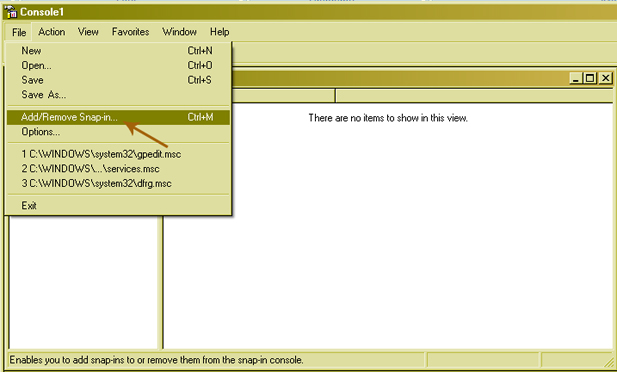
Select Certificates, Computer, and then Local. Right-click Trusted Root Certification Authorities container then point to All Tasks, and select Import.
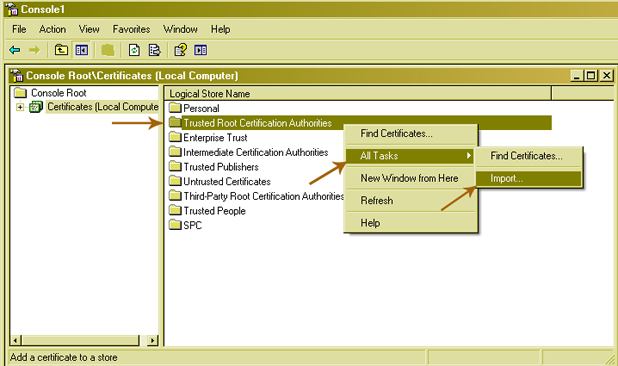
Navigate to the location where you downloaded the Root CA certificate, select it, and click Finish. You can verify if the Root CA certificate has been added by expanding the Trusted Root Certification Authorities container. See if this fixes the problem.