Lync 2013 on Office Pro Plus 2013 would not connect

Hello,
We wanted to start using Office Pro Plus 2013 that also inclused Lync 2013. Our problem is that we havent been able to connect to office. We thought of trying the online Sign in Assistant for Lync 2013 but no success yet. We are asking the expert here to assist us with a step by step guide on how to solve this error.
See the error message below.
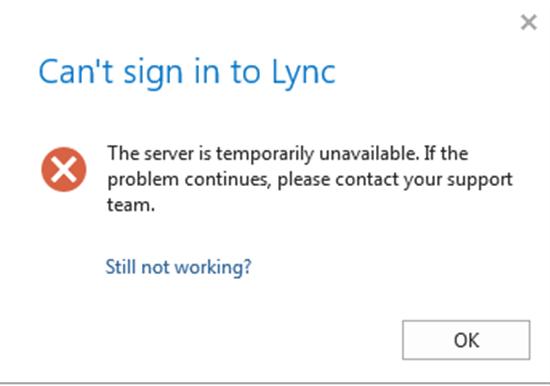
Error- The server is temporarily unavailable. If the problem continues, please contact your support team.












