Lync cannot connect to the Exchange Server

Hi,
I updated my Microsoft Lync application today, and immediately after that it kept on requesting me to sign-in. I tried to cancel the dialogue but the posted error pops-up instead.
Why did this happen and how can I fix it?
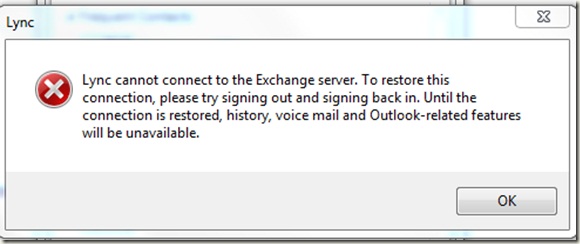
Lync
Lync cannot connect to the Exchange server. To restore this connection, please try signing out and signing back in. Until the connection is restored, history, voice mail and Outlook-related features will be unavailable.
OK












