Lync Recording failed while mapping drive

Hi,
I am using Lync 2013 and when I save my recordings I get the error message below. I wanted to save the files on a network on a server so that others can access easily. Is there a way to achieve this or can I only save locally?
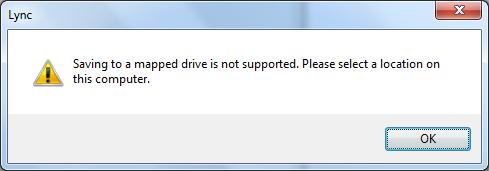
Error – Saving to a mapped drive is not supported. Please select a location on this computer.












