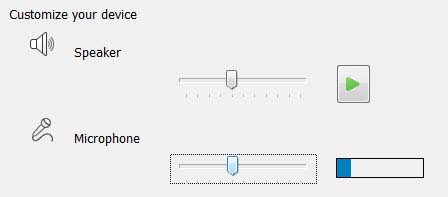Lync says call was not transferred

Hi,
I have this error when I want to transfer a call even the audio device is set up to accept calls. I don’t know how to make Lync to recognize my speakers and solve this ? Can anyone help me please to fix this ? Why this program gives me this error ?
Thank you !
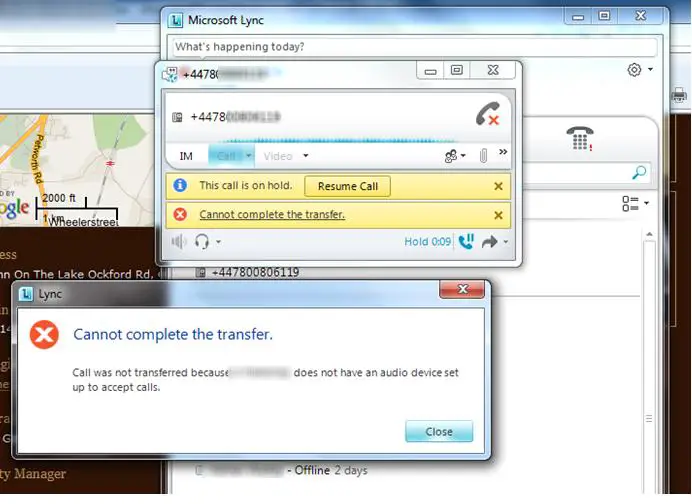
Lync
Cannot complete the transfer.
Call was not transferred because **** does not have an audio device set up to accept calls.
Close



 and click Audio Device. In “Select the device you want to use for audio calls”, select the one you desire. You can adjust the volume for the microphone, speakers, and ringer using the sliders. The blue indicator will help you select the correct level for the microphone. See image.
and click Audio Device. In “Select the device you want to use for audio calls”, select the one you desire. You can adjust the volume for the microphone, speakers, and ringer using the sliders. The blue indicator will help you select the correct level for the microphone. See image.