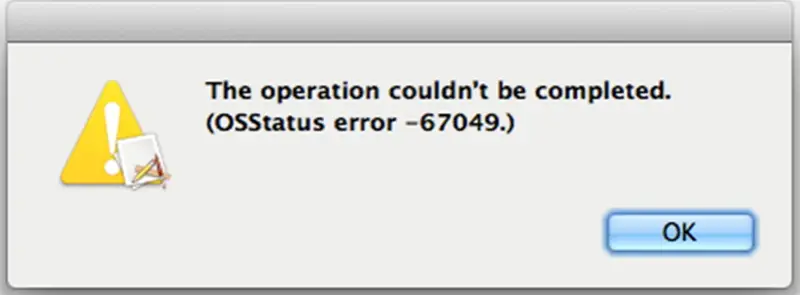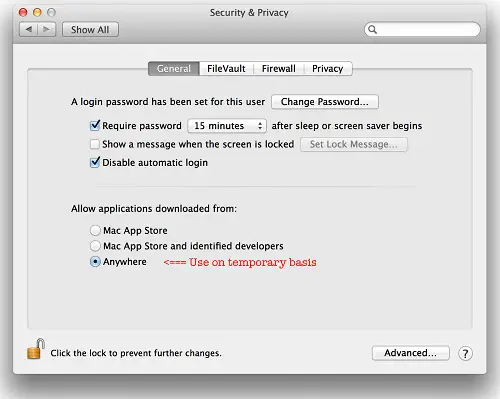MAC error message has occurred

MAC error message: MAC is sending this error message which you can at below attached image? I need assistance please. What is this OSStatus error? What does it mean?