Mac OS 10.5 has encountered a serious error

Hello People,
My machine running with Mac OS 10.5 has encountered a serious error. It has thrown an error message as under.
I have restarted my machine but no result. Have you any idea why this error message show?
Thanks.
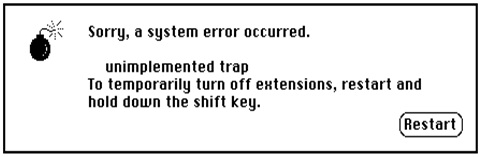
Sorry, a system error occurred.
unimplemented trap
To temporarily turn off extensions, restart and hold down the shift key.












