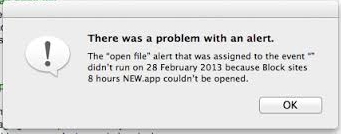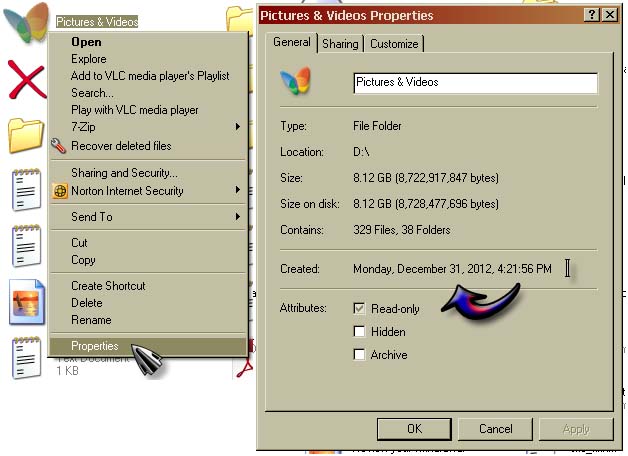Hi,
I have Mac OS X on my computer and lately I am getting an error as soon as my computer boots. I do not remember installing an application of late but maybe one of my friend’s did since I share my computer if need be.
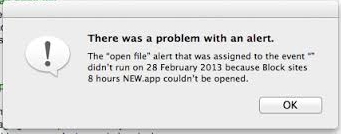
There was a problem with an alert.
The “open file” alert that was assigned to the event ™ didn’t run on 28 February 2013 because Block sites 8 hours New.app couldn’t be opened.
Mac OS X on my computer and lately getting an error

This error can be caused by many reasons. One possible reason is that your friend installed a program and then activated an automatic update option where the application will automatically download updates on a regular basis. This task will instantly create a scheduled task which is maybe weekly or monthly.
Since you are the owner of the Mac, I know you are familiar with the programs currently installed. But in case you don’t check the programs on your computer, one way of knowing the last installed program is to check each application’s folder when they are created. You can get the folder’s creation date by looking at its properties.
Like in Microsoft Windows, right-clicking a folder and then selecting Properties will come up with this result. See image.
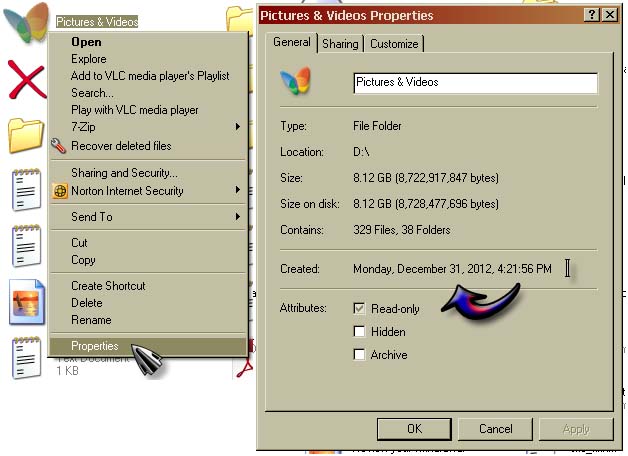
Doing this will give you an idea when each of the folder was created. The date when the folder was created is also the date when the application was installed. So you need to check all your programs’ installation folder for their creation date. When you find the target program, you then need to remember if the date is the same when you let your friend use your computer.
Try uninstalling the program if you don’t need it to remove the annoying error when it starts up.