Mac OS X : Safari quits unexpectedly

For the past few days, I’m experiencing a problem while using Safari. After using the browser for about half an hour, I clicked add new tab, but nothing happens. When I tried to open new site in my existing tab, my Safari hangs up and eventually quits. Below is the error message after Safari quits:
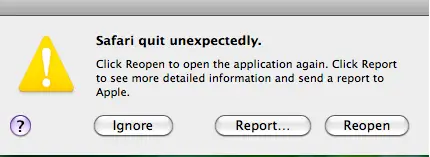
Safari quit unexpectedly.
Click Reopen to open the application again. Click Report to see more detailed information and send a report to Apple.
I don’t know what to do about this. I have already cleared the history and restarted even the computer several times but it is still the same. Does anyone have an idea on what is wrong with my browser?













