MacSpeech Dictate has encountered an internal error.
Asked By
220 points
N/A
Posted on - 03/13/2013

I received an error message come up at the time of attempting to initialize my MacSpeech Application.
How can fix this issue?
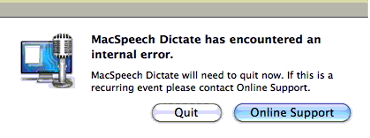
MacSpeech Dictate has encountered an internal error.
MacSpeech Dictate will need to quit now. If this Is a recurring event please contact Online Support.
Quit Online Support












