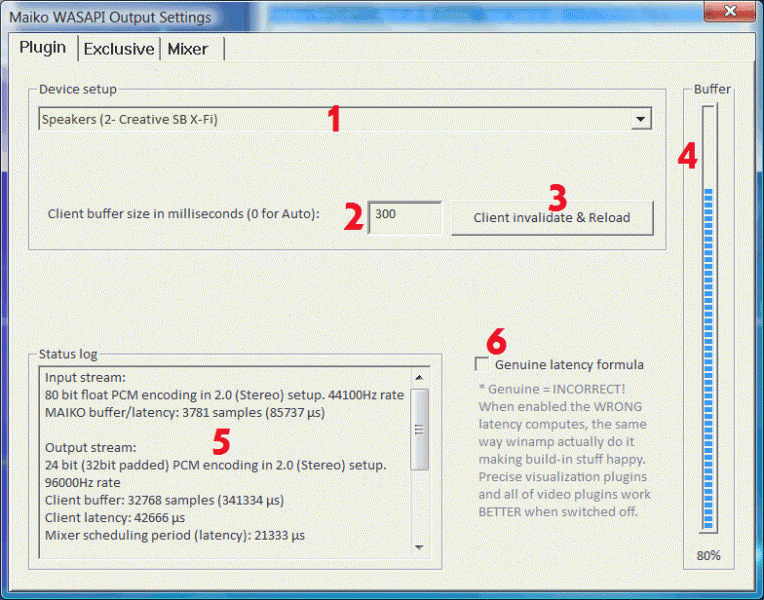Maiko failed – Looking for Solution

Hi guys,
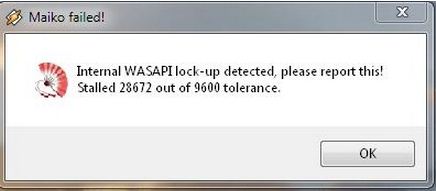
Maiko failed!
Internal WASAPI lock-up detected, please report this!
Stalled 28672 out of 9600 tolerance.
OK
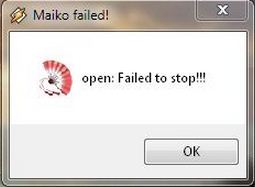
Maiko failed!
open: Failed to stop!!!
OK
When I pressed OK on both the boxes in the above screen shot, I was able to continue with my music but still I can’t understand why this error appeared.
Has anyone else encountered this problem also?
If yes please help me out in resolving it.