Mail proxy startup failed on Windows XP SP2

Hi,
I am running Windows XP SP2 32 bit Operating System and whenever I try to open Microsoft Office application or my computer starting up. What is wrong with the Mail Proxy? How can I fix it without having any issue? I am looking for an expert’s advice so please provide best solution to be accepted.
Thanks in advance.
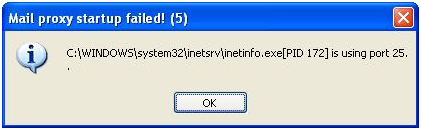
C:windowssystem32inetsrvinetinfo.exe[PID 172] is using port 25.












