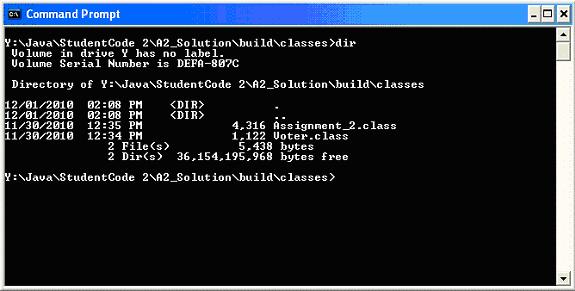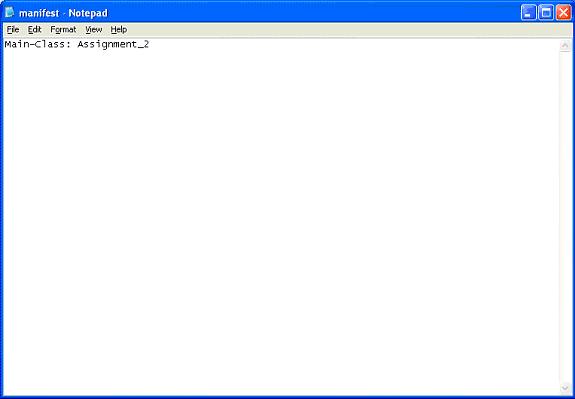Make Jar File From Two Classes?

Guide me how can I make jar file in Java.
Take 2 classes (Assignment_2. class and Voter.class ) and tell me how can I make jar file from these two classes Using Command Prompt.
Please give me its screen shots or provide me some video tutorial so that I can understand its concept easily.
Thanks.