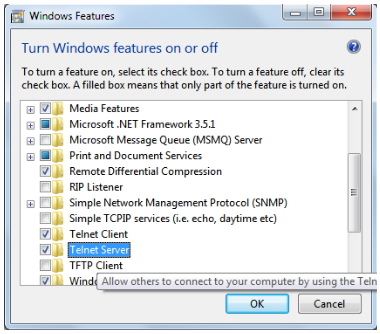Hi Guys,
I am using window 7 at home. Before few days my system is in intruder's Control. Can you tell me how can I make it fuller. I have registered antivirus and registered window. Also both fully updated. Tell me some more so now cyberpunk can attack it. I am also using ZoneAlarm, Hide My IP and Anti Infiltration. Can anyone tell me some good software for Telnet who can enable Telnet server and telnet client automatically I try to do this manually but I can't do this.
Thanks.
Make your Windows 7 full secure

Step 1:
Please Install a good firewall software. Windows 7 has already included a firewall (GO TO security section of the control panel) and also make sure you and your family members access to your computer.
Step 2:
Install a good anti-virus software, an antivirus software block an infected program you have downloaded.
If a computer is running malicious code, that allowing intruders to take over your computer.
Step 3:
Put a very strong password (letter, numbers and special character) at least 8 to 10 characters, on every account on your computer.
Step 4:
Update your system drivers, software and windows 7 up to date online regularly. Always on windows up to date option.
Make your Windows 7 full secure

Hello ShaheenIqbal20,
First, I would like to ask what Antivirus are you using? I would recommend AVG antivirus for you to have full protection for your computer. Regarding how to enable the Telnet server just please follow the instructions below.
Enable Telnet server/telenet client
-
Click Start.
-
Go to Control Panel.
-
Select Program & Features.
-
Turn Windows Features On or Off.
-
Check Telnet Server and Telnet Client.
-
Click OK to confirm.
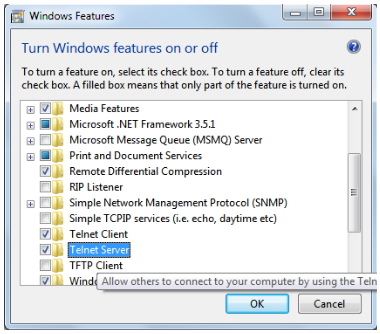
Hope this could help. Please feel free to ask if you have follow-up questions.