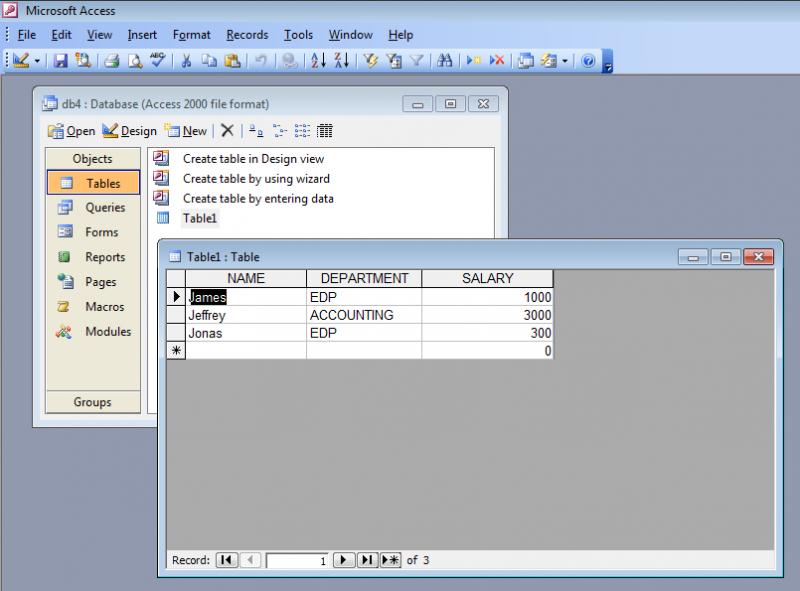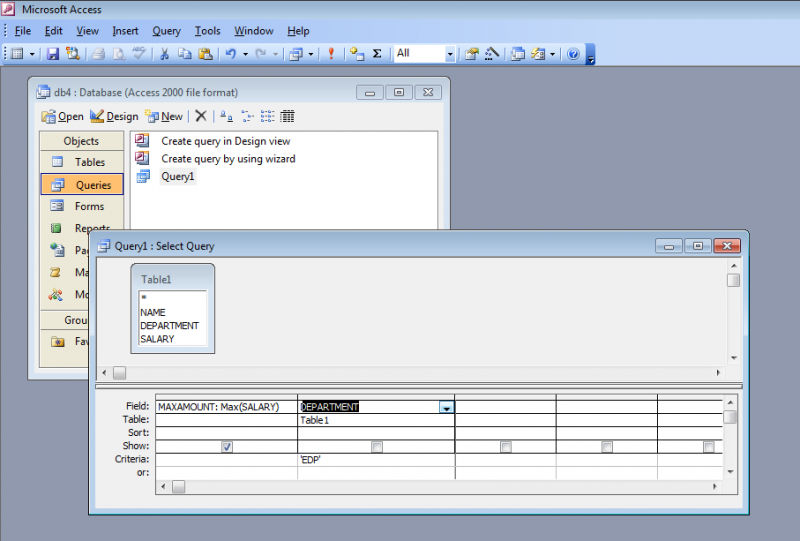Making query using Max() Function in MS Access

I am using MS-Access. I want to make a query that will show the highest paid employee on each department in my company. I used the totals query and the Max() function to get the highest paid employee and yet I can’t seem to get my expected output. How can I do this in a right way? How can I get an output that will show the lucky employee on each department?