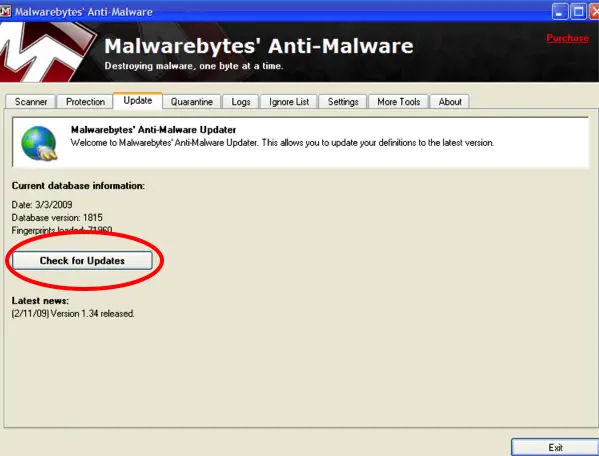Malewarebytes Anti-Malware Error 453 Cant find DLL entry
Asked By
20 points
N/A
Posted on - 07/06/2013

I have Malwarebyte’s Anti-Malware solution. As usual, I thought that I should have its latest version update, which is at 6/1/2011. This is where the problem set in. I started receiving an error code (lease see below). And I tried to fix this with a troubleshot when I received another message, “Can't Find DLL Entry Point, GetConfigParameter in mbamnet."
My computer is Dell Studio XPS running on Windows 7. I tried doing all this carefully. Can somebody help me on this?
Thank you very much in advance.
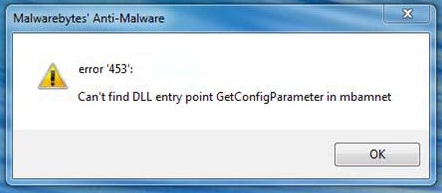
Malewarebytes' Anti-Malware
Error ‘453’:
Can't find DLL entry pointGetConfigParameter in mbamnet