Malformed File Error message in Firefox says INSTALL.RDF is not well-formed.

Malformed File Error message in Firefox says INSTALL.RDF is not well-formed.
I have installed Firefox in Fedora Core 5. When I opened the Firefox browser, an error message appears which states malformed file. The error message looks like the browser is looking for INSTALL.RDF which is the subject on that error message. Some parts of the message say that the file does not exist. I don’t know what will come next. So, please help me solve this problem. I like Firefox more than any other internet browsers.
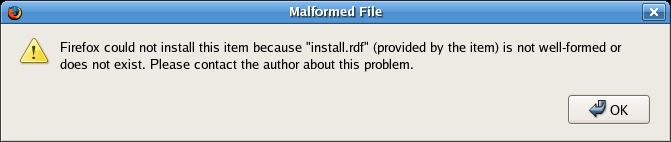
Malformed File
Firefox could not install this item because "install.rdf" (provided by the item) is not well-formed or does not exist. Please contact the author about this problem.












