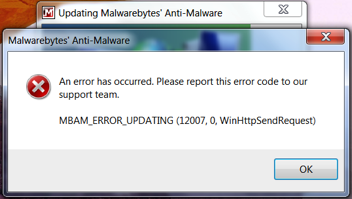Asked By
simmons
0 points
N/A
Posted on - 03/06/2012

Hi all,
I have Windows XP and 64 bit Windows 7 Home Premium edition. I have Malwarebytes’ Anti-Malware (MBAM) version 1.46 and MSE (Microsoft Security Essentials) installed on both machines. While I was updating MBAM version 1.46 on Win7, I got the following error message, which I have not seen before in the entire history of my using MBAM.
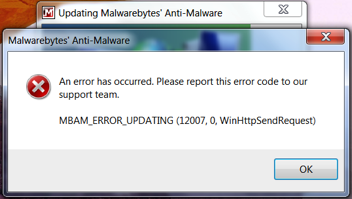
Error :
Malwarebytes' Anti-Malware
An error has occurred. Please report this error code to our
support team.
MBAM_ERROR_UPDATING(12007,0,WinHttpSendRequest)
What does this mean? How do I address this? Thanks.
Malwarebytes’ Anti-Malware error during installation

Hello Simmons.
The error you report indicates that MalwareBytes' Anti-Malware (MBAM) is somehow unable to access the Internet.
1. First of all, make sure you have a working Internet connection.
2. If your Internet connection is working fine, then it may be possible that your antivirus or firewall is blocking MBAM. Set your antivirus and firewall to exclude MBAM from its list of blocked applications. Consult your antivirus' help file for details on how to do that.
3. If the first and second solution doesn't work, verify your network connection's DNS and proxy settings of Internet Explorer. Some viruses replace DNS settings with a fake one and replaces Internet Explorer's proxy settings.
Answered By
tereong
0 points
N/A
#93311
Malwarebytes’ Anti-Malware error during installation

Good Day Simmon!
The reason behind this error message while you were updating your Malwarbytes' Anti-Malware (MBAM) is that something blocked it from connecting to its update server. I have here a list of troubleshooting steps you might want to use in order to solve this issue:
1. Check your Firewall .
Since you are using Windows 7, kindly click on the Windows icon/ Start button and then type “firewall” on the search box. Choose Windows Firewall under Control Panel results. It should be set to recommended settings or Notify me when Windows Firewall blocks a new programs is ticked for all types of network.
2. Including the following URL to trusted websites.
data-cdn.mbamupdates.com
Open Internet Explorer, type data-cdn.mbamupdates.com in the address bar.
Click Tools button, then click Internet Options. New window will appear, click Security Tab then click security zone (Local intranet, Trusted sites, or Restricted sites).Click sites. If you clicked on Local Internet in the previous step, click Advanced. data-cdn.mbamupdates.com should be shown in the Add this website to the zone field, then click Add. Click close then Ok twice to exit out of the window.
3. Make sure you are using Genuine Microsoft Security Essentials (MSE).
To do this, your MSE should be downloaded directly from Microsoft website.
You can always uninstall through Control Panel > Programs > MSE > uninstall and reinstall MSE through http://www.microsoft.com/en-us/download/details.aspx?id=5201 then follow the prompts.
4. Manually download the update or definition via http://data.mbamupdates.com/tools/mbam-rules.exe.
Download it using your internet browser , save and run the application then follow the prompts.
Note: All steps could solve the problem and no need to continue with the other troubleshooting step/s if you arrive to a resolution.
Malwarebytes’ Anti-Malware error during installation

This is a common error when we cannot update our malware byte program continually. This is an error for a specific database. Here provided all solutions are good but there is another Techyv post which is described about this problem too. So my recommendation visit that page and get more information.
Got an error while updating Malwarebytes Anti-Malware software