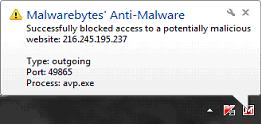Can somebody tell me why I am seeing this pop-up?
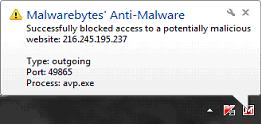
Malwarebytes' Anti-Malware
Successfully blocked access to a potentially malicious website: 216.245.195.237
Type: outgoing
Port: 49865
Process: avp.exe
Is it overriding my Antivirus program? Is it blocking my anti-virus program to function?
What does “Successfully blocked access to a potentially malicious website: 216.245.195.237” mean?
And what is this Process avp.exe, Port 89865 and Type: outgoing means?
Any kind of inputs are highly appreciated.
Malwarebytes’ Anti-Malware Pop-Up Message Appears

I always tell everyone that having two different soft wares for same purpose are dangerous and can damage the files or can clash with each other. Same goes in your case.
The Malware bytes performs the same function as your antivirus Kaspersky "avp.exe" performs. As all the anti viruses has full access to internet and there is no one to stop it so whenever your antivirus tries to connect to its remote server ip, your malware bytes blocks it considering it is potential threat to your PC and blocks the access.
The IP means the website IP that has been blocked by the Malware Bytes and the port number tells that at which port this connection was going to happen before it was blocked.
There is nothing to be afraid off. Just remove any of the two anti viruses. I would prefer to remove the Malware Bytes and kept the Kaspersky. After removing you will not see this message again.