Malwarebytes Anti Malware updater error

Hello,
However, when I clicked the Check for updates, I got this error message now I am trying to resolve this issue but I can’t do this without your help. I need your assistance so that I may not face this problem. Please provide a solution with some easy steps. Thanks in advance.
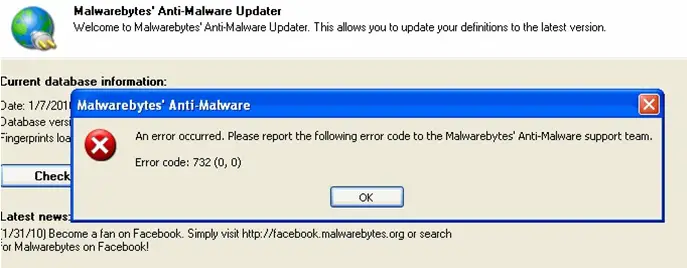
Malwarebytes’ Anti-Malware
An error occurred. Please the following error code to the Malwarebytes’ Anti Malware support term.
Error code 732(0, 0)












