Malwarebytes error – Looking for Solution

Hello community,
A friend of mine suggested me to install Malware bytes Antivirus AO.
I installed it just yesterday and for the very first time. Before starting the scan by using this new program, I thoroughly checked if there are any updates available.
Now when I started the updating process, the program showed me the following error and was completely shut off:
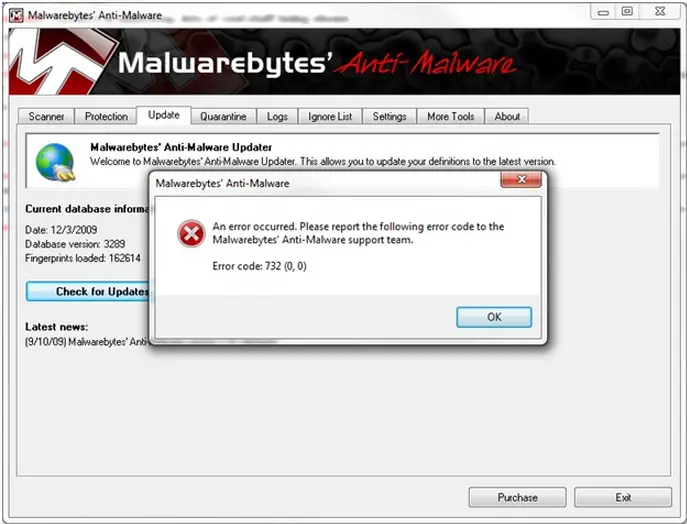
Malwarebytes' Anti-Malware
An error occurred. Please report the following error code to the
Malwarebytes' Anti-Malware support team.
Error code: 732 (0,0)
OK
I don’t know what does this mean? Does anyone have a clue of what to do to get rid of the error. My friend is using this, but he never got an error.
Any suggestions are most welcome.
Regards,
Harry












