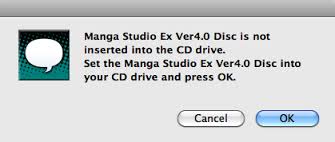Hello,
I just downloaded Manga Studio Ex version 4.0 and trying to mount a disc using this software but I am unable to complete this task successfully. The following error displayed “Manga Studio Ex Ver4.0 Disc is not inserted into the CD drive. Set the Manga Studio Ex Ver4.0 Disc into your CD drive and press OK”. Provide me the solution or advice to fix this issue.
Manga Studio Ex Ver4.0 gives me the following error message while I have inserted a disc into the CD drive. Why am I getting this worse error message using Linux OS. How can I solve this problem without having any trouble? Any idea would be appreciated. Thanks in advance.
Thanks.
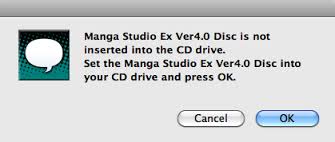
Manga Studio Ex Ver4.0 Disc is not inserted into the CD drive. Set the Manga Studio Ex Ver4.0 Disc into your CD drive and press OK.
Answered By
points
N/A
#182525
Manga Studio error occurred while trying to mount a disk

Hi Mark P Glancy,
While attempting to unlock Manga Studio 4 with its serial number, you are facing this error. It means that you might have a physical disc version of the software and the serial number for the software version. You have to follow my words to resolve your issue.
-
Initializing & Serializing Manga Studio 4
If you have a disc of Manga Studio 4 with its serial number, first of all, insert the disc in the CD/DVD-ROM. A downloaded version won’t work for this purpose because the serial is for the disc software and not for other versions. So, the program will still require to insert your installation disc into the CD/DVD drive while licensing the software.
If the program is not from any CD/DVD, you will have to use something like a “USB” drive to temporarily join to your PC to complete the serializing process.
-
Serializing After Installing the Update Patch on Macintosh
On Mac OS, if you installed the latest update for Manga Studio 4 and the error message still appears though the disc is inserted, it means that you have not ejected your updating disc image yet. The patch update comes with “DMG” file extension which is a disk image file. So, if the disk image and the genuine installation disc- both are on your system at the same time, the incorrect one will show you the error as the correct one is not recognized properly.
So, eject the update patch so that the real one will be recognize and your system will have the real source, not the disk image.
Best Regards