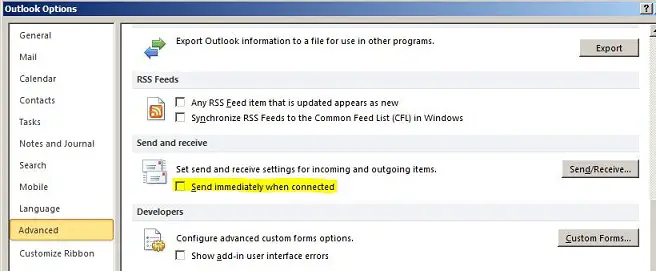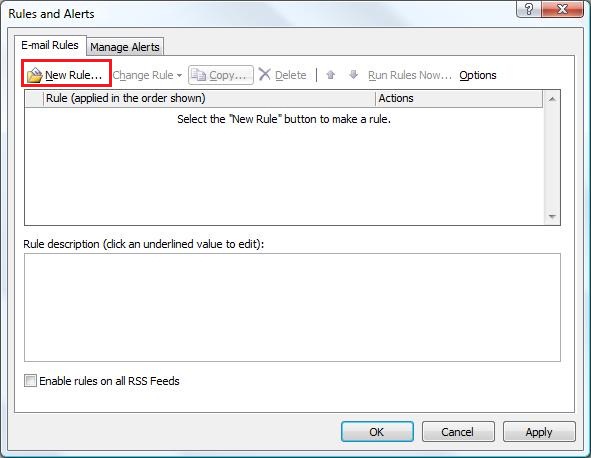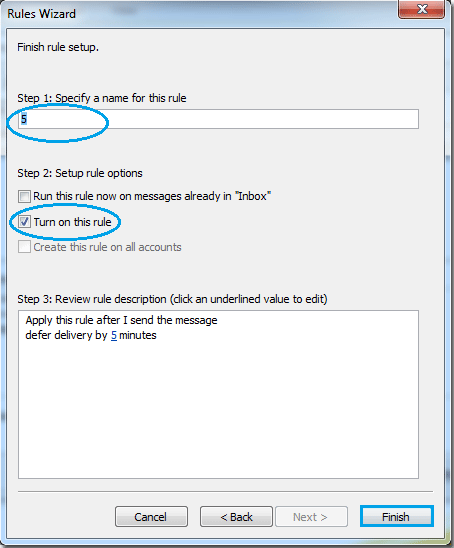Manually sending a message from outbox

I have not checked my option to 'send immediately when connected' so that at the moment I complete a message and click “SEND” then it goes to my outbox and stays there.
At the moment I am wish to send almost, I would like to click SEND/RECEIVE and got the message send out, but at present the message is not sending on time and stays there for more than 5 to 10 minutes before finally send out. Why is it happening? (I’ve unchecked the time delay option). I was working well on my old laptop but in my new one I don’t know whether there is any setting problem or not. Could anyone please help?
Thank you